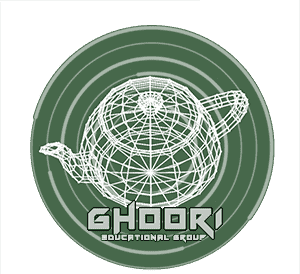آموزش رایگان ویری برای رویت - رزولوشن
در این آموزش درباره رزولوشن در خروجی نهایی، در vray for revit صحبت خواهیم کرد. رزولوشن تعیین کننده تعداد پیکسل ها در خروجی نهایی است. هر چقدر تعداد پیکسل ها در خروجی نهایی بیشتر باشد ، اندازه بیشتری میتوانیم روی تصویر نهایی زوم کنیم. پس افزایش رزولوشن به ما کمک میکند بتوانیم بیشتر روی تصویر نهایی زوم کنیم اما زمان رندر هم بیشتر خواهد یافت. افزایش رزولوشن هیچ ربطی به واقعی تر شدن رندر ندارد فقط باعث افزایش قدرت زوم میشود همین. قبل از اینکه مثال هایی را درباره رزولوشن بزنیم ، ابتدا ratio را باید توضیح دهم. این عدد تعیین کننده نسبت طول به عرض کادر ما است. ابتدا باید تشخیص بدهیم چه تناسبی برای کادر نهایی ما مناسب است. به طور مثال ابتدا حالت پورتریت را انتخاب میکنیم و رزولوشن ۲۰۰*۲۵۰ را تست میکنیم. حالا رزولوشن را افزایش میدهیم به ۸۰۰*۱۰۰۰ . قدرت زوم بیشتر شده است و جزئیات بیشتری از تصویر میبینیم. حالا رزولوشن را باز هم افزایش میدهیم به ۲۰۰۰*۲۵۰۰. همانطور که میبینید تاثیری بر واقعی تر شدن رندر نهایی ندارد اما میتوانیم بیشتر زوم کنیم و جزئیات بیشتری را ببینیم.
English version of the tutorial