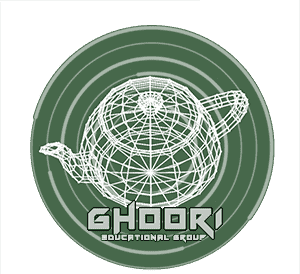در این ویدیو نحوه قرار گیری دوربین در اسکچاپ را بررسی میکنیم
یکی از مهمه ترین ابزار های این بخش فیلد آو ویو نام دارد
در واقعیت لنز های مختلف دوربین تعیین کننده فیلد آو ویو ما هستند
این ابزار مطابق با واقعیت به ما کمک میکند که زاویه دید بیشتر یا کمتری داشته باشیم
مانند تصاویری که من سرچ کردم و دارید میبینید ، مقدار فیلد آو ویو را با لنز های مختلف دوربین مشاده میکنید
به طور مثال لنز ۱۵ میلی متر، مانند چشم ماهی زاویه ۱۸۰ درجه را به ما نشان میدهد
پس دوربین ما جا به جا نمیشود ، فقط لنز دوربین عوض میشود
ابزار دیگه ای هست به نام look around که به ما امکان دیدن زوایای مختلف در مکان ثابت را میدهد
ابزار بعدی two point perspective نام دارد که استفاده زیادی در عکاسی معماری دارد
بسته به پروژه ای که کار میکنیم میتوانیم از این قابلیت استفاده کنیم یا نکنیم
برای پروژه هایی که نبش خیابان هستند میتواند خیلی مفید باشد
سکانس های مختلفی من از قبل کار گذاشتم
الان با هم میخوایم یک زاویه تنظیم کنیم
به ارتفاع دید انسان توجه کنید
برای اینکه نتیجه حرفه ای تری داشته باشید پیشنهاد میکنم از عکاسی های حرفه ای معماری دیدن کنید
این کار را به راحتی با سرچ گوگل میتوانید انجام دهید
ایده گرفتن از این عکاسی ها بسیار مفید خواهد بود
اینستاگرام و پینترست میتوانند منبع خوبی برای دیدن عکس های حرفه ای معماری باشند
تناسبات بسیار مهم هستند در عکاسی
برای استفاده از پرپکتیو دو نقطه ای باید حواسمان به فیلد آو ویو هم باشد
فیلد آو ویو خیلی زیاد میتواند حس نادرستی از پروژه به بیننده دهند
مسئله بعدی که در دوره تیا رندر برای اسکچاپ بررسی میکنیم نورپردازی طبیعی است
English version of the tutorial