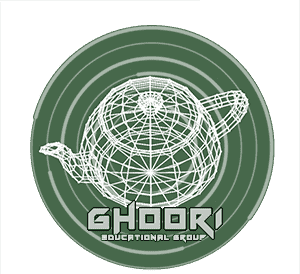بررسی تغییرات و امکانات جدید اسکچاپ - قسمت اول
در این قسمت قابلیتهای جدید اسکچاپ ۲۰۲۲ را بررسی میکنیم
اولین ابزار جدید ، گزینه سرچ است
از قسمت getting started میتوانیم به این ابزار دسترسی داشته باشیم
هر ابزاری را میتوانیم در این قسمت سرچ کنیم و آن را به راحتی پیدا کنیم
این اولین قابلیت جدید اسکچاپ ۲۰۲۲ است
ابزار بعدی که بسیار مهم است، lasso select نام دارد.
یک حالت جدید برای انتخاب موضوعات در ویوپورت
اگر یادتان باشد دکمه میانبر ابزار select ، اسپیس بود
دکمه میانبر ابزار lasso select ، شیفت+اسپیس است
استفاده از ابزار lasso select بسیار ساده است اما قواعد مهمی نیز دارد
جهت انتخاب هم در ابزار سلکت و هم در ابزار lasso select اهمیت ویژهای دارد
اگر ماوس را از سمت راست به چپ ببریم ، همه موضوعات داخل کادر، انتخاب میشوند
اما اگر ماوس را از سمت چپ به راست ببریم ، فقط موضوعاتی انتخاب میشوند که ۱۰۰% آنها در داخل کادر وجود دارند
به طور مثال اگر ماوس را از سمت چپ به راست ببریم فقط ماشین هایی انتخاب میشوند که ۱۰۰% آنها در داخل کادر هستند
English version of the tutorial