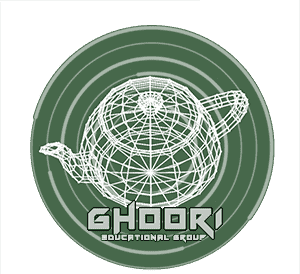مشکل متداول اسکچاپ در ذخیره کردن خودکار
در این آموزش به حل یک مشکل متداول در نرم افزار اسکچاپ میپردازیم.
هنگامی این مشکل نمایان میشود که فایل شما سنگین شده باشد.
فایل پروژه بیشتر در حالت لودینگ هست.
دلیل این اتفاق auto save است.
به صورت پیشفرض هر پنج دقیقه یکباراز فایل شما یک save تهیه میکند.
اما راهکار چیست ؟
در قسمت window ، پریفرنسس را انتخاب کنید و در قسمت جنرال میتوانید اتو سیو را خاموش کنید یا پیشنهاد میکنم عدد بالاتری برای آن انتخاب کنید مثل ۲۰ یا ۳۰.
حالا فایل شما از حالت لودینگ خارج شد و هر ۲۰ یا ۳۰ دقیقه یا هر میزان که تعیین کردید یکبار حالت لودینگ اتفاق میافتد.
موفق باشید
English version of the tutorial