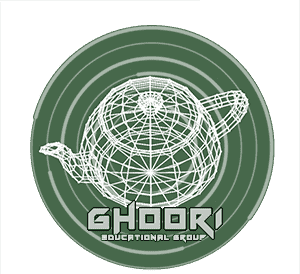SketchUp برای Mobiles
در این آموزش کوتاه به معرفی نرم افزار اسکچاپ برای موبایل اندروید میپردازیم. با ثبت نام در وبسایت تریمبل میتوانید مدل های سه بعدی که در این وبسایت آپلود کردید را در لیست مدل ها ببینید. از طریق انتقال آفلاین از کامپیوتر به موبایل یا فضای ابری دراپ باکس و تریمبل کانکت.
آموزش کامل اسکچاپ برای موبایل را میتوانید در دوره کامل اسکچاپ ما پیگیری کنید.
به عنوان یکی از پروژه هایی که در این دوره کار کردیم را باز میکنم تا بیشتر با قابلیت های این اپلیکیشن آشنا شوید.
حالت های گرافیکی نمایش مدل سه بعدی میتواند عوض شود. حالت های مختلف برای خطوط و فیس ها را میتوانید در نظر بگیرید. این اپلیکیشن بسیار مناسب هست برای ارائه در جلسات با کارفرما و حتی میتواند به تلوزیون های هوشمندم هم وصل شود تا همه ی اعضای جلسه در نمایشگر بزرگتری پروژه را ببینند. توجه کنید که این نسخه برای سیستم عامل اندروید منتشر شده است و شما میتوانید به راحتی از گوگل پلی آن را دانلود و نصب کنید. اما نسخه ای که برای سیستم عامل IOS منتشر شده است قابلیت های بیشتری دارد مخصوصا اگر در آی پاد ها و با قلم هوشمند این اپلیکیشن را کار کنید. یک از قابلیت های دیگر در این اپلیکیشن دیدن انیمیشن های پروژه هست. قابلیت دیگر اندازه گیری در پروژه هست که میتوانید هر قسمت از پروژه را اندازه گیری کنید و قابلیت های بسیاری دیگر که در دوره کامل اسکچاپ آکادمی آموزش داده شده است.
English version of the tutorial