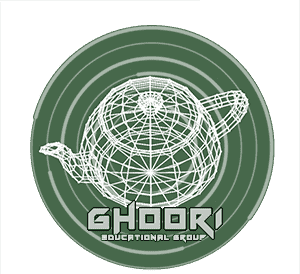نحوه تعیین زاویه برای رندر در ویری رویت
در این آموزش کوتاه می خواهیم یاد بگیریم که چطور زوایای مختلف را در VRAY FOR REVIT رندر بگیریم. ابتدا زوایای مختلف را ایجاد میکنیم. ممکن است چندین ویوپورت باز باشد و شما در آنها جا به جا شوید اما هنگام رندر اینتراکتیو یا رندر نهایی باید تعیین کنید که از کدام ویوپورت میخواهید رندر داشته باشید. باید کلیک کنیم روی این آیکون و ویوپورت را تعیین کنیم. در آموزش رایگان قبلی به بتچ رندر اشاره کردیم که همین آیکون در آن کاربرد دیگری داشت.
English version of the tutorial