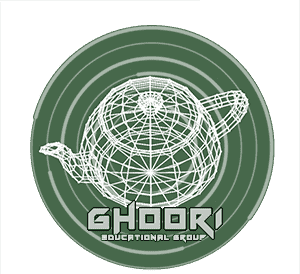آموزش تنظیمات تست رندر در ویری برای رویت ( V-Ray for Revit Settings )
در این آموزش کوتاه تنظیمات رندر تست را یاد خواهیم گرفت. برای رندر تست از حالت اینتراکتیو استفاده میکنیم. این حالت به ما امکان مشاهده تغییرات را در همان لحظه میدهد. هر تغییری مثل ویرایش متریال ها یا تغییر نورپردازی را همان لحظه مشاهده خواهید کرد. ابتدا من رزولوشن را تنظیم میکنم. حالا حالت اینتراکتیو را فعال میکنیم. به طور مثال اگر تغییراتی در تنظیمات VRAY sun ایجاد کنیم، همزمان در frame buffer تغییرات را خواهیم دید. مثلا intensity را کم یا زیاد میکنم. برای اینکه بتوانید در رندرهای تست ، بدون نویز تصویر را ببینید، کافیست از دینویزر استفاده کنید تا خیلی سریع تصویری تمیز داشته باشید. برای فعال کردن این گزینه کافیست در قسمت settings و قسمت چنلز آن را فعال کنید و اگر از کارت گرافیم
English version of the tutorial