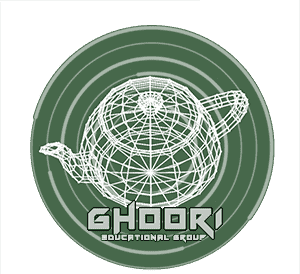کیفیت رندر در ویری vray برای رویت revit
در این آموزش کوتاه به قسمت کوالیتی در vray برای revit خواهیم پرداخت. اول از همه که کوالیتی فقط بر روی رندر پروداکشن تاثیر گذار است. که معمولا استفاده ما از این بخش برای رندرهای پایانی است. اگر کوالیتی روی گزینه low باشد، زمان رندر شما کاهش پیدا میکند اما مقداری نویز روی تصویر بجا میماند. کوالیتی هر مقداری باشد، تفاوتی در رئال بودن رندر شما نخواد داشت. چه گزینه low باشد چه گزینه high plus باشد تفاوتی نخواهد کرد. فقط دو مورد تحت تاثیر هستند زمان رندر و مقدار نویز.همانطور که در رندر هم مبینید، یکسری نویز توصیر دارد که تا پایان رندر کاهش پیدا میکنند. ابزاری که برای از بین بردن آن مقدار نویز به ما کمک خواهد کرد denoiser نام دارد. من معمولا برای رندرهای پایانی کوالیتی را روی medium قرار میدهم. گزینه های high و high plus زمان رندر را بسیار افزایش میدهند.
English version of the tutorial