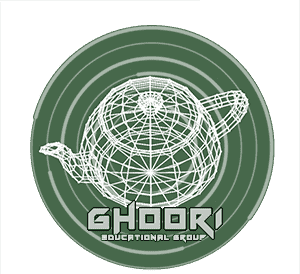ساخت متریال خیابان در vray برای revit
برای بزرگتر شدن اندازه این تکسچر کافیست می توانیم از قسمت appearance manager اقدام کنیم. همانطور که مشاهده میکنید اندازه تکسچر بزرگتر شد. حالا میخواهیم یک متریال pbr در vray برای revit بسازیم. ابتدا باید تکسچرهایی که میخواهیم دانلود کنیم. تکسچرهای آلبیدو، رافنس ، نرمال بامپ را دانلود میکنیم. میخواهیم متریال آسفالت خیس را بسازیم. تکسچرهایی که دانلود کردیم را در متریال جنریک جای گذاری میکنیم. حالا این متریال را به خیابان نسبت میدهیم. همانطور که میبینید متریال آسفالت خیس به خوبی ساخته شده است. با افزایش بازتاب آسفالت، زمان رندر افزایش یافته است. میتوانیم اندازه و چرخش این متریال را از قسمت appearance manager کنترل کنیم.
English version of the tutorial