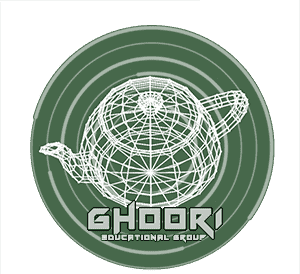بزرگ یا کوچک کردن تکسچر در راینو
در این آموزش یاد میگیریم چطور اندازه تکسچر ها را در راینو بزرگ یا کوچک کنیم. بعد از این که یک آبجکت را در راینو انتخاب کردیم، از قسمت پراپرتیز گزینه تکسچر مپینگ را انتخاب می کنیم. مهم ترین بخش قسمت type هست که معمولا بر روی دو گزینه سرفیس یا باکس قرار می دهیم. بعد از تنظیم قسمت type ، به سراغ قسمت uvw میرویم که گزینه های روتیشن و ریپیت را داریم. با گزینه روتیشن که در سه محور اصلی تعریف شده است میتوانیم جهت قرار گیری تکسچر را تعیین کنیم. با گزینه ریپیت هم میتوانیم در سه جهت اصلی تکسچر را بزرگ یا کوچک کنیم.
English version of the tutorial