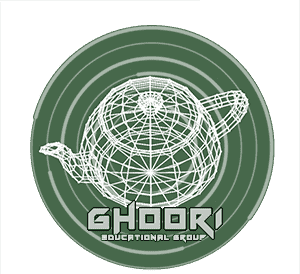آموزش تبدیل آبجکت راینو به منبع نور با پلاگین ویری
در نرم افزار راینو چطوری یک آبجکت را به یک منبع نور تبدیل کنیم. خیلی ساده است ابتدا موضوع گروپ شده را انتخاب می کنیم. سپس گزینه مش لایت را انتخاب می کنیم . بعد از آن تبدیل به یک منبع نور می شود. می توانید اسم مش لایت را از طریق گزینه لایتس عوض کنید. فریم بافر را باز میکنیم . تست رندر میگیریم. در لیست لایت میکس نور ها را ویرایش می کنیم. سپس همونجور که میبینید هالوژن ما روشن شد. اگر خواستید که آبجکت مورد نظر از حالت منبع نور خارج شود کافیست روی گزینه مش لایت کلیک راست را فشار دهیم.
English version of the tutorial