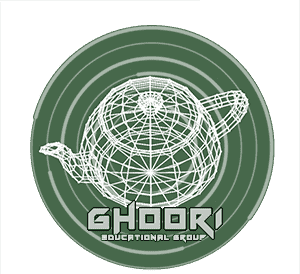آموزش پنجره رندر ویری 6
آموزش کوتاه درباره دو تا از ابزارهایی که در فریم بافر ویری هستند. برای همه نرم افزار هایی که ویری را دارند . اولین ابزار که به صورت پیش فرض فعال است برای شارپ کردن تصویر استفاده می شود. اگر این گزینه را فعال کنیم همانطور که در صحنه می بینیم تصویر شارپ تر می شود. تنظیمات آن را میتوانید کم یا زیاد کنید تا به نتیجه دلخواه برسید. ابزار دوم که از لایه ها باید اضافه شود ابزار curves است که برای تنظیم روشنایی و کنتراست صحنه استفاده می شود. امیدوارم که آموزش به دردتون خورده باشه.
English version of the tutorial