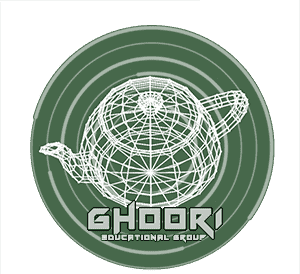در این آموزش یاد خواهیم گرفت که چطور یک مدل سه بعدی را در نرم افزار راینو با یک عکس ترکسیب کنیم و نتیجه آن طبیعی به نظر برسد. ابتدا نیاز به یک مدل سه بعدی ماشین یا خودرو دارید تا بتوانید آن را در عکس دلخواهتان بگنجانید. سپس باید پلاگین ویری روی نرم افزار راینو شما نصب باشد. تصویری که احتیاج دارید فرمت HDR دارد و به صورت پاناروما یا 360 درجه پردازش شده است.بهترین منبع برای تصاویر HDR وبسایت Polyhaven میباشد.از متریال wrapper برای ایجاد سایه موضوع سه بعد بر روی عکس موردنظر استفاده میشود.در ادامه ویدیو نحوه استفاده از این تکنیک را خواهید دید.
English version of the tutorial