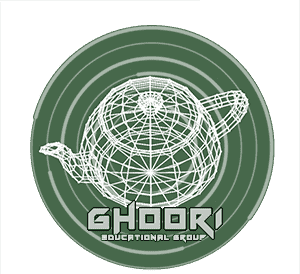آموزش MassFX در تری دی مکس
چطور در نرمافزار تری دی مکس، موضوعات زیادی را کنار هم بچینیم. برای روی هم قرار دادن موضوعات زیاد کنار همدیگر به صورت اتفاقی باید از ابزار mass FX استفاده کنیم.
آبجکت ثابت را در حالت استاتیک قرار میدهیم و در تنظیمات شیپ تایپ را روی حالت اورجینال قرار میدهیم.
حالا موضوعاتی که میخواهیم در کنار هم چیده شوند را انتخاب میکنیم سپس گزینه داینامیک ریگ را انتخاب میکنیم.
سپس از تنظیمات mass FX گزینه شروع شبیه سازی را میزنیم
هر حالتی که آبجکت ثابت ما داشته باشد، موضوعاتی که قرار است روی آن چیده شوند به همان شکل واکنش نشان میدهند. به طور مثال اگردو طرف این باکس را به سمت بالا بیاوریم و یک محفظه در پایین آن ایجاد شود، آبجکت ها به همان شکل چیده میشوند
English version of the tutorial