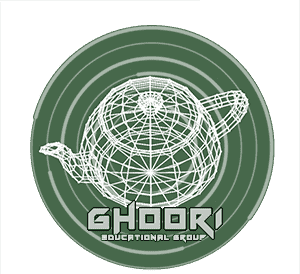برای اصلاح نحوه قرارگیری تکسچر در اسکچاپ باید چه کار کنیم ابتدا موضوع ما باید گروه شود و پلاگین ویری باید نصب شده باشددر این آموزش نسخه ۶.۲ نصب میباشد. ابزاری هست به نام tri planer projection world که میتوانیم با استفاده از این ابزار نحوه قرارگیری تکسچر روی موضوعات را کنترل کنیم.
حالتهای دیگری هم برای موضوعاتی که کروی هستند وجود دارد. بعد از اینکه روی ابزار مورد نظر کلیک میکنیم به نسبت پیچیدگی که موضوع ما دارد زمان آن کم یا زیاد خواد بود.
این یکی از روشهایی است که میتوانیم با آن نحوه قرارگیری تکسچر در اسکچاپ را اصلاح کنیم.
حالا بافت اصلاح شده است و باید اندازه آن را بزرگتر کنیم تا به اندازه دلخواه ما برسد. این روش تا حد زیادی مشکلات نمایش تکسچر روی آبجکت های اسکچاپ را اصلاح میکند.
در نهایت همونطور که میبینید نحوه نمایش تکسچر بر روی این موضوع اصلاح شد.
آموزش نرمافزارهای معماری